SEO For Magento 2
We've got a crew of absolute beasts in the game of SEO, development, marketing, and copywriting, all hustlin' hard.
Take action today through our author link-building service, fully managed SEO consultancy, and press editorial links to rev up your website’s growth engine![]()
We've Helped Tons Of Companies



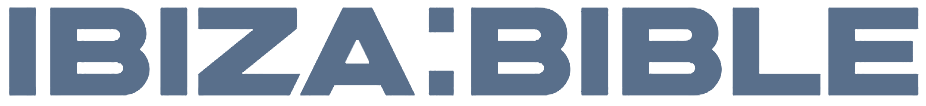



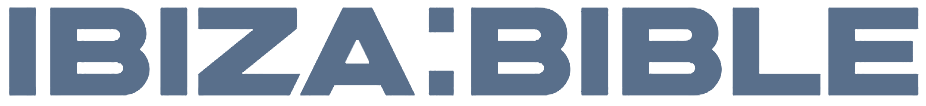
85 reviews Excellent (5/5) on Trustpilot

UK's top digital marketing agency
Unlock the full potential of your online presence with our comprehensive SEO audits.
Kasra Dash • Co-Founder • @Kasra_Dash
Magento 2 is an excellent open-source platform for creating all kinds of online ecommerce sites, offering users a way to quickly and easily construct a Magento store without having to build every element from scratch. It is a very popular platform for building storefronts and sees use across all kinds of markets and industries.
However, just like any site, handling your Magento 2 SEO can be a lot harder than it might first seem.
While you might have worked with ad platforms like Google Adwords before, SEO mostly avoids tools like Google Adwords and focuses on smaller details, like product images and alt tags. Small changes to your site can massively improve your success at capturing your target audience.
Whether you are trying to overtake a competitor or just want to see better results in your particular niche market, being able to target and achieve SEO goals properly takes a mixture of skill, experience, luck and creative thinking.
Thanks to the many core benefits and small additional features of the platform, Magento 2 SEO issues are entirely solvable. The main thing you need to worry about is the SEO work itself – especially if you are brand new to SEO.
What is Magento SEO?
Magento 2 SEO is entirely what you would expect – search engine optimization strategies build around the Magento store platform.
If you are not familiar with search engine optimization, then this can seem overwhelming at first. However, dedicated Magento 2 SEO makes use of the platform’s features and benefits to bolster your SEO performance as a whole.
No matter what tools you use, SEO optimization for Magento stores usually focuses on driving more organic traffic to your online store. Google (and a range of other search engines) operate under a varied algorithm, and SEO is about using that algorithm to put your store and products in front of interested potential customers.
Thankfully, a range of Magento 2 SEO tools are readily available to help you improve your SEO performance – no matter your store’s size or target markets.
If you want to know more about a specific Magento SEO module or SEO extension, then it is important to explore how they work. Some deal with meta data and canonical tag settings, others are used for catalog search engine optimization, and a few are even meant to be used with things like Google Analytics experiment code or similar options.
Displaying a Magento Store in Search Engines
One of the biggest things that can be confusing about SEO is the number of techniques on offer. A good SEO strategy can use a mix of SEO-friendly techniques and tweaks that, to an outsider, might seem completely disconnected.
It is impossible to cover every single one of the many Magento SEO tips that might apply to your site. Throughout this page, you will see a wide range of different SEO optimization techniques and tactics, all of which can benefit your site in different ways.
Magento’s SEO features make it easy to optimize your site, but there are a lot of decisions to make. There are no correct ways to tackle SEO, but some tools are more powerful than others.
Crawling & indexing
Crawling is how search engine robots, or meta robots, display your site. They take in any meta data on your site, such as meta descriptions, and use that to build the listings on platforms like Google search results, as well as data in Google Analytics.
When search engine robots (also known as search engine crawlers, programs that explore websites before putting them in search results) check your site, they have a limited amount of crawling budget to use up.
Search engine crawlers index a site based on the pages that they see, and the search engine uses the crawlers’ snapshots of a site to decide how it will rank in search results.
Editing the robots txt file allows you to choose where search engine crawlers can and can’t go, meaning that you can keep web crawlers focused on product pages rather than category pages or other pages that do not need to appear on search engines.
Managing web crawlers is a vital part of running an e-commerce site and can influence every SEO strategy that follows.
Duplicate content & faceted navigation
Search engines hate duplicate content. Your search engine optimization can suffer if you have content repeated across different pages, and copying content from other sites can result in you being penalised in an even more harsh way.
Reducing duplicated content across your site can bolster SEO performance and prevent these penalties, making it easier to rank higher for specific terms that you really want to chase.
Faceted navigation can be a major cause of repeated content: this is navigation where you use filters to let users narrow their searches down.
Since using filters may technically lead to a different URL, it is easy to accidentally create duplicate content due to search and category pages. Using the right tags and robots.txt commands can help avoid this problem by exempting these pages from being crawled.
Product & category page canonical link meta tag
Canonical tags are used to tell a search engine that a certain page represents a page’s master copy, removing the problem of product pages and category pages looking like duplicate content.
Using these canonical link meta tag details can allow you to avoid damaging your search engine ranking success due to product and category URLs or share content and code across those pages.
This can also be useful for things beyond product pages, such as support pages that might all use similar text or a site login system that might have two login options depending on how users are signing in.
Since some of these pages will not be intended as major ranking pages anyway, it can be important to add a canonical link meta tag whenever appropriate. These meta tags can save you from a sudden loss of SEO performance, especially in highly competitive markets.
Canonical tags in pagination
“Pagination” describes results pages that have a “Previous” and “Next” system for navigating between pages of results, rather than just listing all products pages or categories in a constantly-scrolling list.
While pagination is great for navigation and easy loading, it can also lead to issues with duplicate content or make two pages look identical despite technically being different due to their nature.
This also becomes more confusing with certain URL structures, which may mean that the site considers them to be two distinct pages that are not actually connected in a normal way. Even with an HTML sitemap, search engines cannot easily interpret what these pages are and may see them as copies of one another.
Using canonical tags correctly can avoid this problem and show web crawlers that the pages are actually a connected part of the same system. This can be more important than you might think, making your site less likely to suffer due to using a more convenient product listing system.
Each canonical tag can be used to build SEO-friendly URLs without actually changing any content. This makes a well-placed canonical tag a very easy and cost-effective way to manage your SEO quickly.
Just remember that a canonical URL will not usually be considered for SEO. Google only chooses one page as the main canonical URL – the others are not considered, even if they have some worthwhile, unique text on that page, so use them carefully.
Indexable internal search pages
Internal search pages are any page that only appears as part of an internal site search system. While these pages are useful for actual navigation, they are often a poor choice for actually including on a search engine due to how they work.
Internal search pages are usually best left unindexed. While indexing them can sometimes boost SEO, they are a minefield of potential problems with duplicated content or unfitting keywords.
Even using canonical tags is not always possible due to the nature of internal pages and the way that their URLs are structured.
Telling crawlers that they should not crawl internal search pages is usually the best option since this prevents random search pages from appearing on search engines. There are very few cases where a page like this is better than a product page or even just the site’s main page.
However, there are some internal pages that can benefit your search engine optimization results, depending on the situation.
For example, if there is a commonly-searched term that effectively forms another category page, it can sometimes be useful to index that. This is great for creating “unofficial” category pages or for drawing in relevant traffic without creating specialised product pages.
Robots.txt
Robots.txt is a very important file in search engine optimization. As mentioned earlier, it tells crawlers which pages they can index and which they can’t, allowing you to tailor your site’s crawling for better SEO performance.
For example, you might not want the default settings page or CMS pages to appear in search results. Editing robots.txt to suit your site’s current layout and situation can make a big difference.
This can be important for ensuring that thin (not worthwhile) content is not shown on search engines or that crawlers do not expend their crawling budget on pages that do not matter. With proper management, robots.txt can let you hand-pick the pages that you want web spiders to crawl first.
While it can be tricky to understand exactly how robots.txt works at first, it is a very basic part of search engine optimization that many Magento 2 users overlook. With even small changes, you can alter the way that your site is viewed and understood by search engines.
Sitemap.xml
Sitemap.xml is a list of a site’s essential pages and is used to provide information about URLs.
Using a sitemap basically allows a search engine to locate all of your essential pages, helping with SEO optimization in quite a direct way.
Unlike an HTML sitemap, which is an actual sitemap page meant to be read by users, an XML sitemap is a file created for search engines specifically. While an HTML sitemap can be used for user navigation, an XML sitemap helps a search engine navigate the site.
Thankfully, Magento 2 has an XML sitemap auto-generation feature, meaning that store owners do not need to construct the file themselves. This can also be used to produce HTML sitemaps if needed.
This auto-generation tool is based on the structure of the online store at the time, so store owners should repeat it after a major change to their Magento 2 site.
Redirects
Redirects can be important. They allow you to tie URLs to other URLs, either to compensate for a page’s changed URL or to have one page constantly point to different pages (such as a promotional URL that always goes to the latest promotions page).
Improper use of redirects can damage your search engine optimization. However, if used well, they can actually bolster your Magento SEO and provide some useful, practical benefits for store owners.
Redirects are great for covering up removed URLs from pages that underwent major changes. Rather than hitting a 404 error, users will instead be redirected to the new page that the redirect points towards, meaning that they still end up where they need to be.
It is important to create permanent redirect links only in situations where they make sense and are actually needed. Most search engines will notice if redirects go to completely unrelated pages or if users are leaving consistently immediately after using a redirect link.
Global redirects
Global redirects are implemented into Magento 2 automatically. This means that a user does not have to type in the “www” subdomain or include an “https” prefix for them to reach your site.
This is done through 302 redirects instead of the usual 301. Adjusting this to 301 can sometimes be a better idea and can be done through the platforms’ configuration menu.
This is because 302 links are often reserved for situations where you really need them, whereas 301 are more standardised for this kind of redirect. Whether or not you change from one to the other is entirely up to you, but Magento 2 allows you to choose as needed.
While these redirects are mostly for practical reasons, they ensure that users do not need to type in the full URL to reach the site. This makes it easier to rely on shorthand links or users typing them out manually since they will still reach your site as normal.
Custom redirects
Custom redirects are the redirects used for individual pages. Magento 2 provides this functionality by default, meaning that you can create a permanent redirect (or semi-permanent redirect) from any page to any other page.
This is a relatively simple process that can be done in the Admin sidebar, allowing you to link two URLs as a request path and a target path. You also have the option of choosing the redirect type, which can be useful for handling a variety of situations.
Note that you can’t redirect from active pages within Magento 2. This means that you have to effectively delete a page to use it as a redirect link, so it is important to manage pages and redirects properly if you want to ensure that they are used well.
If a URL key changes, you want to know that users are still going to the right place. Redirecting to that new URL key is important.
Automatic redirects
Automatic redirects are automatically created in Magento when you change URLs. This allows you to immediately create permanent redirect links for pages that have their URLs changed, preserving any incoming links.
This can be a lot more valuable than you may first think, ensuring that you do not lose any SEO performance or benefits due to adjusting a URL. It is also optional, meaning that you do not have to create redirects for pages that are being completely stripped of content and re-used.
This makes it very, very easy to handle SEO optimization without feeling pressured to preserve old pages, even if they are no longer using the correct URLs or are not relevant to the products that replaced the original pages.
Since the web server rewrites these links automatically, it becomes a great way to manage a change in the URL key. If a URL key changes, Magento will retain the link while changing its destination. Tweaking the alt tags further can help optimize the new link for SEO purposes.
Advanced Magento 2 SEO setting with SEO All-in-one
Magento 2 SEO features are a step above the original Magento SEO options in every way, allowing flexible all-in-one SEO options.
Magento 2 SEO is meant to be easier, faster, and a lot more in-depth without sacrificing the user’s ability to adjust their site to suit each situation. While default settings can work well, Magento SEO tools can also be customised to suit individual roles and purposes.
All of this is meant to help with Magento SEO across countless Magento stores, enabling each store owner to improve their site’s SEO performance using whatever techniques and methods are best suited to their particular goals and requirements.
Enable SEO module
The Magento 2 SEO module can be enabled and configured straight from the admin panel without any code required, allowing easy implementation.
Upon turning the Magento 2 SEO module on, Magento 2 will give you a full range of customisation options and adjustment details, all of which can be tweaked as needed.
This Magento 2 SEO toolset is free of charge and included with the rest of the platform, meaning that users are able to begin their Magento 2 SEO work without having to upgrade or pay extra for basic tools.
How users manage their Magento 2 SEO is entirely up to them. Magento 2 is designed for flexibility, and enabling the Magento 2 SEO module opens up a vast range of options for any store owner.
Remove Duplicate Content Issues
Duplicate content can be one of the biggest problems that Magento 2 sites will run into. This happens when the same content is used across more than one URL, either within the same Magento 2 site or on another site altogether.
When two URLs are using similar content, search engines struggle to decide which to rank higher. This can result in a blow to your Magento 2 SEO performance or even direct penalties from search engines.
Magento 2 allows canonical tags to be used to ensure that product and category pages are not treated as duplicate pages. This also works for different store views, mobile and desktop versions of sites, or even HTTPS and HTTP versions of a specific page.
The duplicate content section in the module configuration menu allows for the very easy addition of canonical tags, with Magento 2 SEO Pro and SEO Ultimate offering even more options for creating unique canonical structures to suit your site.
Content from Other Sites
Note that repeated content is not only present within the Magento 2 site. If you run a Magento 2 site but copy content from another website, then you can expect even harsher penalties.
It is important to make sure that you do not use copied content on your Magento 2 site. While small phrases or sentences might be alright, you do not want to copy entire paragraphs wholesale.
If your SEO is still underperforming despite using Magento 2 canonical tag features, be sure to review your content. Proper Magento 2 SEO involves checking every possible problem that your site may be facing, copied paragraphs included.
SEO Structured Data configuration
Structured data (also known as rich snippets) is a standardized format used by webmasters to provide page information and to classify the content of each page.
These are used for search engine optimization reasons but also appear within search results.
This means that creating proper rich snippets can benefit your position in search engines and help to draw in some more potential customers, all without requiring much actual work from the Magento 2 site owner.
Under default settings, Magento 2 structured data is very basic and mostly auto-generated, lacking any real useful information that could benefit your SEO.
Even the most basic level of Magento 2 SEO allows you to adjust the structure data as needed, making it much easier to tweak the way that pages are presented to both individual users and search engines as a whole.
These rich snippets can make pages more attractive to interested in-market audiences, and certain rich snippets can even provide additional details like product prices or the item’s star rating.
Using rich snippets properly can be a key part of boosting search engine optimization and organic traffic. This makes it one of the more important parts of Magento 2 SEO and one that is relatively easy to manage.
Configuring Rich Snippets
Rich snippets are easily configured through the Magento 2 settings and configuration menus. You have the option of turning off the rich snippets entirely, too, which is useful if your Magento 2 site theme already implements them.
You can also toggle the Sitelinks Searchbox on and off. These are special rich snippets that appear on sites with search systems, allowing users to search your site through a special field right on the search results.
These are useful for navigation or getting users to the pages that they want to see, but not every Magento 2 site needs (or can even use) them. Being able to turn them off allows you to decide whether or not you want users to have access to this feature.
Business Information and Social Profiles for Local SEO
Magento 2 allows users to decide whether they want the Business Information and Social Profiles features enabled or disabled, changing how the site appears to users in various situations.
Both of these options can be used to add more context and information to a Magento 2 site, making it quite useful regardless of what your site is actually for.
For example, you can use the Social Profiles feature to list various social media sites and addresses, which can help to connect users to your other platforms (which could serve as a support platform or a way to get updates on your products).
Business Information is good for keeping track of support details, contact information, and a wide range of other specific elements that can be useful for a business to display.
The Business Information option is required to activate Social Panels but can be kept blank if preferred. Any empty fields are hidden, meaning that site owners only have to show the fields that they actually use.
Site Verification for Search Engine Optimization
The verification section is a simple part of the Magento 2 SEO system that allows an owner to certify their site’s ownership. This is mostly done through verification codes from Google Search Console, Bing Webmaster Tools, Yandex Webmaster Tools and Pinterest.
While a very small part of the overall Magento 2 SEO experience, it is still an important feature that should not be overlooked.
SEO Tool
The free Magento 2 SEO tool is an all-purpose SEO feature that assesses your SEO progress, giving you SEO tips on how to improve your site’s overall rankings and search engine optimization effectiveness.
This tool provides a Magento 2 SEO assessment of product, category and CMS pages as a whole, giving you more details about how your site is performing in general.
Assessing a page is easy and can be done through the Catalog > Product menu. The Check On-Page button does a quick analysis of the on-page SEO, showing you general performance stats and indicators of any obvious flaws in your SEO.
A good site owner will take these as SEO tips and use said SEO tips to figure out where they should focus their Magento 2 SEO efforts next.
XML Sitemap and HTML Sitemap Integration
As mentioned above, HTML sitemaps and XML sitemaps are both important in different ways. Magento 2 SEO allows you to generate XML sitemap and HTML sitemap information based on the current state and layout of your site.
Remember, an XML sitemap is meant for search engines and meta robots, while an HTML sitemap is for actual users. Even so, an XML sitemap is arguably the more important of the two.
This generator can automatically create both documents to match your current Magento 2 site and comes with advanced extension features for automatic generation, including things like frequency and homepage optimization.
You also have options like removing links to CMS pages, adding custom links into the XML file, or even setting priority for specific elements of the generation. You can also add the HTML link to the footer if needed while still keeping the XML sitemap hidden.
Having an XML sitemap is always good. An XML sitemap helps search engines, and the more accurate your XML sitemap is, the greater the benefit that XML sitemap will provide. Generating an XML sitemap after each major site change can really make a difference.
Technical SEO For Magento 2
Technical SEO is an equally huge part of Magento 2 SEO, focusing on the technical side of SEO as a whole.
This can cover quite a lot of different tasks and elements, giving site managers even more ways to adapt their site to suit their needs.
SEO Redirect
As mentioned earlier, redirects can be an important part of SEO.
Magenta 2 SEO features include a redirect tool that can allow you to create permanent redirect links as needed, as well as temporary 302 redirects. Both of these can be fully custom-built or used automatically.
This simple system also includes the Better 404 option, which allows Magento 2 to automatically redirect customers to the homepage instead of seeing a 404 error screen. This can salvage visits by users who would normally abandon the site at the first sign of a 404.
SEO Metadata template rules
Magento 2 SEO settings include options for meta title, meta description and meta keyword information for each category and product.
However, the SEO metadata template rules can be used to set mass dynamic metadata information for a range of pages, making metadata much easier to set up while also saving a lot of time.
This becomes very useful for sites with layered navigation or a wide range of pages, all of which require their own meta description and meta title tags.
For example, the Magento 2 site administrator can set all pages to use the H1 heading as the default meta title tag. This allows you to add a meta title to every page on your Magento 2 site without needing to add each meta title specifically.
You can also improve image optimization by including meta tags if it fails to load, giving each image its own meta description while also supplying a meta description to each page itself.
Activating SEO Rules allows you to manage meta descriptions and title tags, as well as meta keywords as a whole. This can be quite in-depth since it allows you to set very specific meta-description rules and replace each image with alternate text as needed.
While the entire rules system can be confusing at first, it provides administrators with a way to massively overhaul the SEO meta tags of the site with minimal effort. Upgrading to improved versions of Magento 2 SEO provides even more options for advanced site management.
SEO Analysis
Magento 2 merchants are able to use the platform’s analysis features to manage a range of different data rather than having to gather and analyse raw information themselves.
The Page Analysis function provides instant access to a breakdown of a page’s performance, giving you a way to identify the weak spots in your Magento 2 SEO work.
Not only that, but it can show you the most unoptimized parts of your Magento 2 site, allowing you to jump right into the search engine optimization tab and fix the problem yourself based on hard data.
This Page Analysis feature gives direct feedback on meta keywords, meta description and title tags, image optimization, and various other factors within Magento 2.
This also applies to any structured data your site may have, along with a variety of meta tags and other elements of your Magento 2 SEO campaign.
A metadata checker is built into this analysis tool, meaning that you can insert copy full of meta keywords to see how optimized it is. The bar underneath provides a red, orange or green marking depending on the quality of the meta text.
SEO Crosslinks
Internal and external links are important for building up your ranks in Google Analytics and search engine result pages. The Magento 2 SEO extension lets you see text and see crosslinks, giving you a direct way to add embedded links to your site.
This system means that you can set a term for meta keywords and then replace these keywords with a custom URL. Doing this means that you can automatically link to an internal or external URL based on a specific meta tag word.
This system is a fully customisable SEO extension that can be used with regular copy text, helping you manage your crosslinks on your Magento 2 site without having to add and manage them manually.
Doing this well can let you insert keywords into your text quickly, building up greater sources of domain authority and slowly improving your overall SEO as a result.
Since this works for both internal and external links, it can be used as both a navigation tool and an SEO tool, giving site admins more flexibility on how they use this tool.
SEO Checklist
The SEO checklist, available as part of the Magento 2 SEO Ultimate service, provides an in-depth look at the current state of your site alongside a general checklist of goals.
This is automatically updated with notifications telling you when something has been done correctly, has been done incorrectly, or has not been done at all.
This checklist provides Magento 2 merchants with a direct explanation of their current Magento 2 SEO strengths and weaknesses, working as both a warning system and a general source of guidance to keep you moving towards important Magento SEO goals.
Despite being a small detail, the distinction between “not done” and “done incorrectly” really helps, letting you see which parts of your Magento SEO you have done poorly compared to the Magento SEO techniques you have simply forgotten or overlooked entirely.
SEO Report
The SEO Report tool tracks your Magento SEO performance, giving you a quick report on anything from duplicate content issues to pages with low word counts.
This report feature can be enabled in the Search Engine Optimization tab and helps you understand where your SEO extension use or SEO strategies may be failing you.
SEO Hreflang tag
Hreflang is an important part of keeping your business website SEO-friendly across multiple territories or countries. The hreflang tag tells search engines about different versions of the site in different languages, keeping it SEO-friendly across multiple language settings.
Adding hreflang is important since it can enable Google Analytics (and search engines in general) to understand which language the page is in. It also stops duplicate content warnings between alternate language versions of the site.
Hreflang applies to all parts of the Magento 2 site, from CMS pages to product pages, and can be configured based on what the admins need from it. While it might not be needed for a CMS page at first, keeping the option open can still be important for future-proofing the site.
SEO Image Optimizer
The image optimization tools within Magento 2 SEO features allow you to quickly optimize images, reducing their file size to get faster loading times and fewer performance issues.
This system can compress images of various file types, from PNG and JPG to GIF, TIF and BMP.
It can also be used automatically on a range of setting types, meaning that Magento 2 admins allow the site to optimize its own images based on various compression loss options and optimization settings.
Link Building Strategies For Magento 2 Stores
1. Resource page link building
Any good Magento 2 SEO guide will tell you that incoming links are good. Having a relevant link from a major resource coming into SEO-friendly URLs can dramatically boost your SEO potential.
Resource sites can be anything from a directory to a blog post that lists useful resources for a niche purpose. There are multiple ways to earn these, usually by actually offering something worth putting in that resource list, but securing them can be a huge boon to your site.
2. Partnering with influencers
Working with influencers to get paid or sponsored links can be another SEO-friendly tool that any Magento 2 SEO guide will explain.
Google Analytics and similar platforms love having incoming content from relevant links and sponsored content with product URLs, or other links can really help.
Remember that the content needs to be relevant and that the product URLs links have to be regular follow links – nofollow links will only provide traffic but no SEO benefits.
3. Broken link building
If you find broken links (such as to product URLs on competitor sites that are no longer valid), you can try to get the site owner to redirect the link to your own site for the Magento SEO benefits.
While less common in most Magento 2 SEO guide breakdowns, this is still an accepted SEO practice and an SEO-friendly way to earn more links.
4. Stealing competitor’s links
Stealing links from competitors is possible in a range of ways, some of which would require their own small Magento 2 SEO guide to fully understand.
The more links you can get, the better your Magento SEO results will be. Taking them from competitors helps you remain on par with companies that are slightly ahead of you or might even let you overtake them.
5. Guest Posting
Like paid content, guest posts are another common Magento 2 SEO guide practice.
These guest posts usually give you a lot of control over the content itself, meaning that you can direct the links to SEO-friendly URLs and use keywords that suit your specific product pages the best.
6. Podcast Link Building
Podcasts will often link to anything that they talk about on the show, and that could include your site.
Whether you sponsor them, work with them somehow or just happen to get mentioned on one, this can be a good source of another link that might benefit your SEO.
Conclusion
Whether you are focusing on complex site catalog search engine optimization or just need a Magento 2 SEO guide to get you started with the basics, understanding SEO is a lot easier than it sounds.
Breaking everything down in a single Magento 2 SEO guide would be far too difficult because there is no way to catalog search engine optimization techniques cleanly. Best SEO practices can cover dozens of different tasks, from simple optimization of product images to adjustment of search engine submission settings.
It is easy to get caught up in things like the XML sitemap when you should be focusing on other tasks, and Magento tries to make that easy. Regardless of your site’s market, category, URL suffix or other details, you can let Magento 2 SEO guide you through the process with a mixture of manual and automated tools.
Remember that SEO is different for every site, and there is no single best way to approach it. As a site owner, following a rigid Magento 2 SEO guide is never a good idea – even small things like alt tags are specific to your site.
Do not be afraid to mix SEO with ads, too. Using Google Adwords alongside regular SEO tools enables you to get the benefit of Google Adwords, Google Analytics and a range of bespoke SEO optimization features.
Existing client? Purchase your audit or Login to client panel
All of our offices
Other areas we cover
Restoring trust, earnings and topical-authority
Testimonials
85 reviews Excellent (5/5) on Trustpilot
I have found James Dooley to be one of the most reliable and trustworthy when it comes to conducting thorough audits of affiliate websites. His team's expertise in auditing & recovering websites enables me to plan for the future and make strategic investments in assets at competitive prices, this sets E-E-A-T SEO apart from other providers.

Craig Campbell
Craig Campbell SEO
I extend my gratitude to James Gregory and the E-E-A-T SEO team for their exceptional work. Through their efforts, we were able to transform a new domain into the top-ranked industry leader across 329 search phrases in under 18 months. Their performance is truly outstanding and deserving of recognition 👏

Jordan James
One Agency Media
James has repeatedly demonstrated that by creating clear roadmaps based on a thorough E-E-A-T audit, and by providing high-quality deliverables, we can successfully expand into new financial markets and increase transactional volume on our websites through the implementation of an effective E-E-A-T-focused strategy.

Shabir Djakiodine
Euro Accounting London
Contact us Bonjour! 🇫🇷Hi! 🇬🇧 🇺🇸 🇨🇦 🇦🇺Hej! 🇸🇪 🇩🇰 🇫🇮Hola! 🇪🇸Guten Tag! 🇩🇪Salve! 🇮🇹
👋 Need some help? We’d love to hear about your current SEO challenges ![]()
85 reviews Excellent (5/5) on Trustpilot
